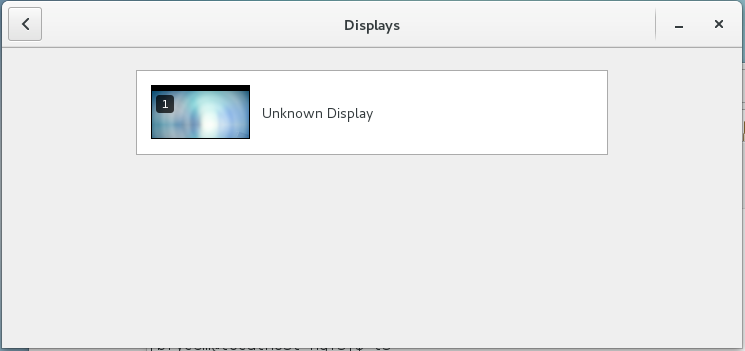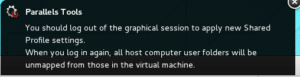sudoParallels (parallels website) and VMWare (VMWare website) have been releasing new updates and fighting head-to-head for the business of people roughly like me for years. For a moment there, the competition was so fierce that the cheapest way for me to get a new Parallels license was to buy a copy of VMWare via their super-cheap “competitive upgrade” pricing, and then use my new VMWare license to get a competitive upgrade to the newest Parallels product.
The feature set and performance have always been, according to reviews and my own experience, pretty comparable. And both companies have been aggressively pushing for performance improvements and marketing wins for those virtualizing Microsoft Windows.
My primary purpose for virtualization is in running Linux, which is a use case that neither company is particularly advertising. That means that the real feature sets and performance comparisons aren’t crystal clear. Ergo, my comparison of the anomalies, wins, and losses between the two (nearly) most current products, from the experience of a Linux virtualizer:
[table id=2 /]
Some problems are cropping up with VMWare in the process of verifying this information under Sierra.
“Shared folders will not be available in the virtual machine until VMware Tools is installed and running.” appears on the Sharing tab under settings. This would be a reasonable error except:
- It appears even if the Tools are installed
- There’s not a good indication as to whether the Tools are installed or not: there is some VMWare functionality automatically installed (somehow) into the virtual machine before the VMWare Tools installation process.
VMWare with Centos 7 is behaving inconsistently with multiple screens. With 3 Mac screens active, “Full Screen” along with not “Use Single Screen in Full Screen” results in a single virtual screen being mirrored across all 3 monitors. Fine, that’s what the directions for Fusion say, along with “you’ll have to make changes inside the virtual machine“. Well, fine, but:
- Directions, anywhere, anyone? Hello?
- I’m sure they mean, for CentOS, Settings, Displays
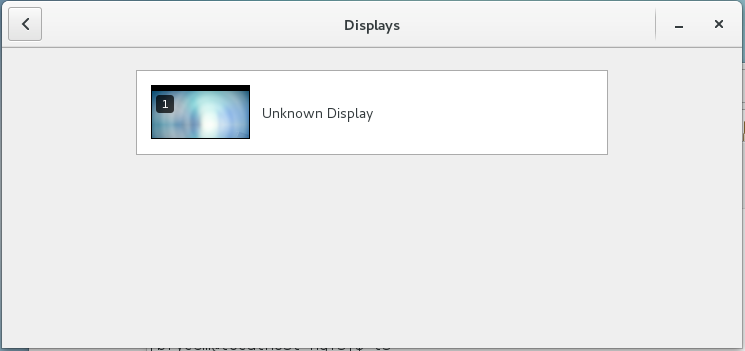
Great, I need to control the display settings here, making sure I’m not mirroring the only display Fusion offers. So, Fusion can’t provide multiple virtual displays through the VMWare Tools into Linux. I could buy that, though that would be a big disappointment. But NO, multiple displays actually are provided. If I tell Sierra to mirror one of my displays to another one, then I get TWO distinct virtual displays, which are assigned to my physical displays. Huh? On the third display I see my two virtual displays together. WTF?
The rules for Parallels on to which its TWO displays gets mapped seems to depend on which is the active Mac screen and from which screen you go full screen:
Screen 1 Active:
1 : 1 + 2
2: 2 + 1
3: 3 + 1
Screen 2 Active:
1: 1 + 2
2 : 2 + 1
3 : 3 + 2
Screen 3 Active:
2: 2 + 3
3: 3 + 1
Another Parallels issue is the persistent message on boot that “[Parallels Tools] You should log out of the graphical session to apply new Shared Profile settings. When you log in again, all host computer user folders will be unmapped from those in the virtual machine.” You’d think that rebooting would be sufficient to “log out of the graphical session”.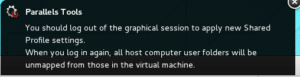
Another is that random mouse jumping occurs, usually moving from one screen to another.